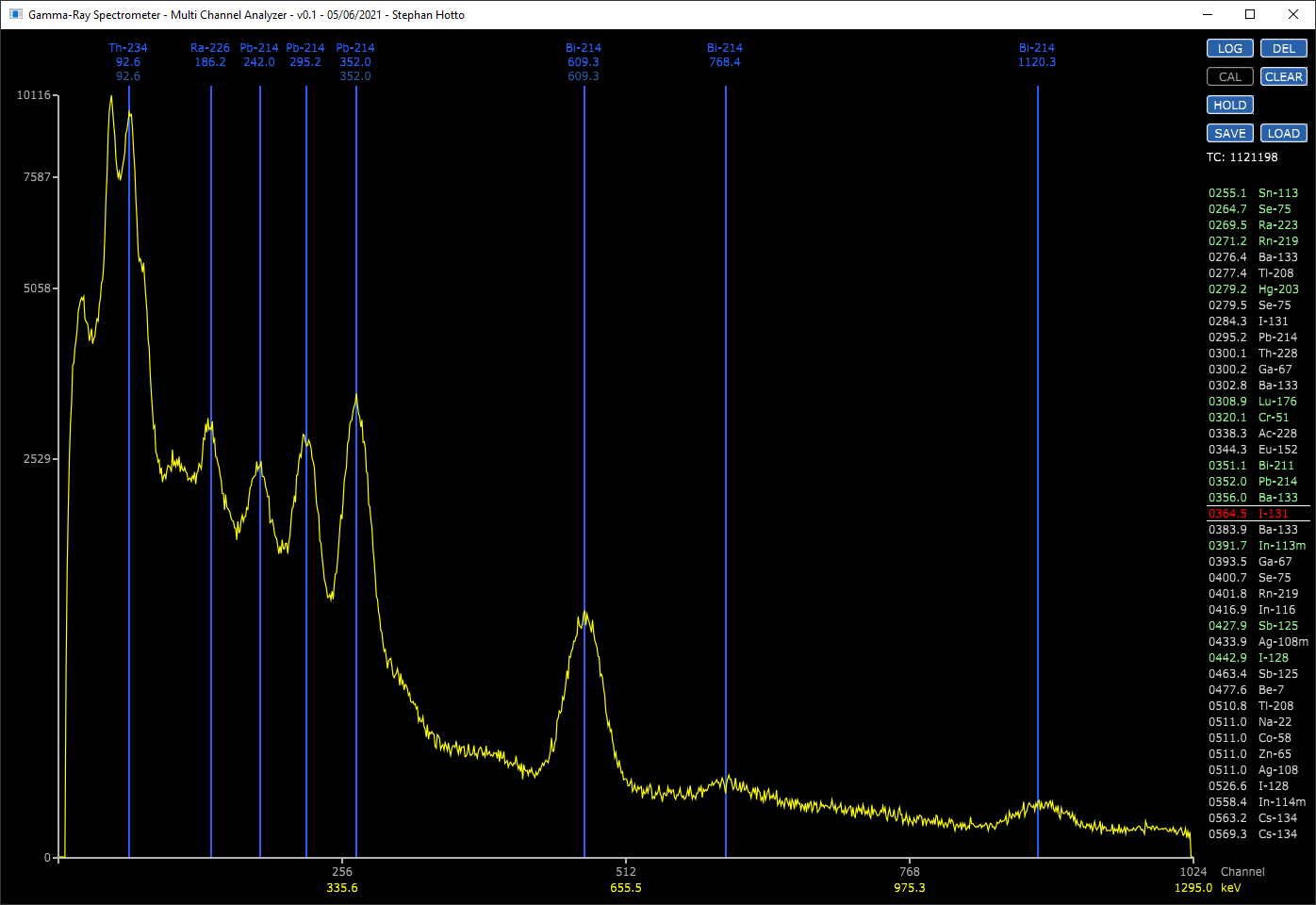In the 1st part of the arcticle series the components of a gamma-ray spectrometer have been discussed.
The 2nd part focuses on the MCA software that has been developed to be used together with the STM32H7 based setup.
What features shall a Multi Channel Analyzer software provide to be usable?
1.) Display the number of counts per channel
2.) Allow energy calibration to map the individual channels to the measured energies in electronvolts (eV)
3.) Provide a way to identify the isotopes related to the spectral lines measured
4.) Additional functions like resizing, linear/logarithmic display as well as saving and loading of measurements are quite useful
It has been decided to split the software into 3 main blocks:
1.) The analog to digital conversion (10 Bits at 2.5 Ms/s), digital signal processing as well as the population of the MCA channels is done within the STM32H7 using bare metal C code
2.) A Python based adapter (running on the host) allows to convert different input protocols to be adapted to the MCA application
3.) The MCA application developed in C++ exhibits a responsive user interface to ease the process of calibration and isotope identification
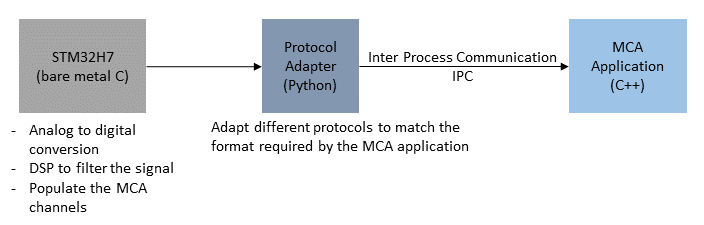
For the subsequent explanation of the MCA software an improved hardware – in conjunction with a FEU 85 PMT and a quite good NaI(TI) scintillator – has been used.
The MCA hardware is fully implemented as a portable/standalone solution around the STM32H7 (32 Bit Microcontroller) powered by two 5V power banks.
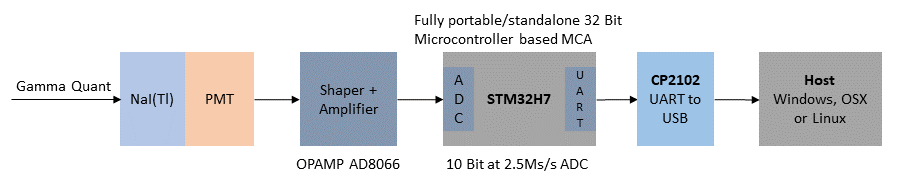

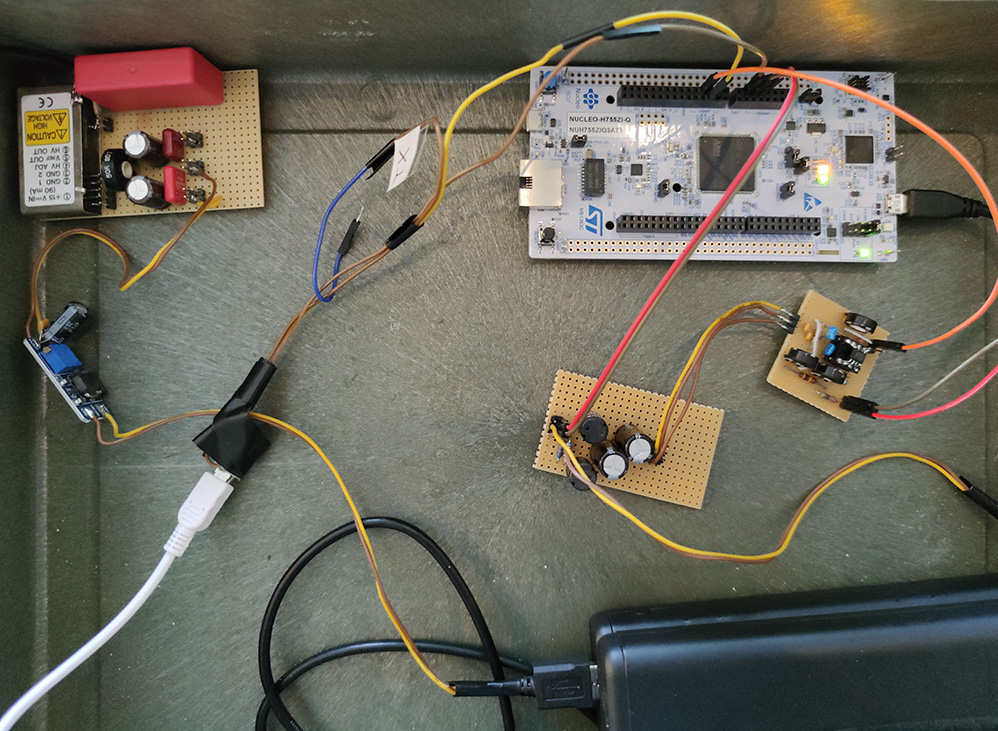
How does the software work?
The MCA software has been implemented as a single window application having a graphical layout and color scheme normaly used in measurement instruments (e.g. spectrum analyzer).
1.) User Interface
The video shows the resizing of the application window as well as the switching between the linear and logarithmic scale.
2.) Energy Calibration
The video explains the energy calibration by using spectral lines of known isotopes.
3.) Isotope Identification
The ultimate goal of the gamma-ray spectroscopy is the identification of unknown isotopes within the source under test.
This is a quite difficult process because one spectral line could have different isotopes as source.
Furthermore, one isotope may emit gamma-ray energies on numerous spectral lines.
The on hand MCA application provides a way to show possible isotopes for the energy under the mouse cursor. Additionally, it displays all emission lines of the proposed isotope to check whether those match the related measured spectral lines.
The example below proposes Pb-214 for the mouse position and marks (in orange) the other spectral lines of Pb-214 to decide whether that could be the correct isotope.
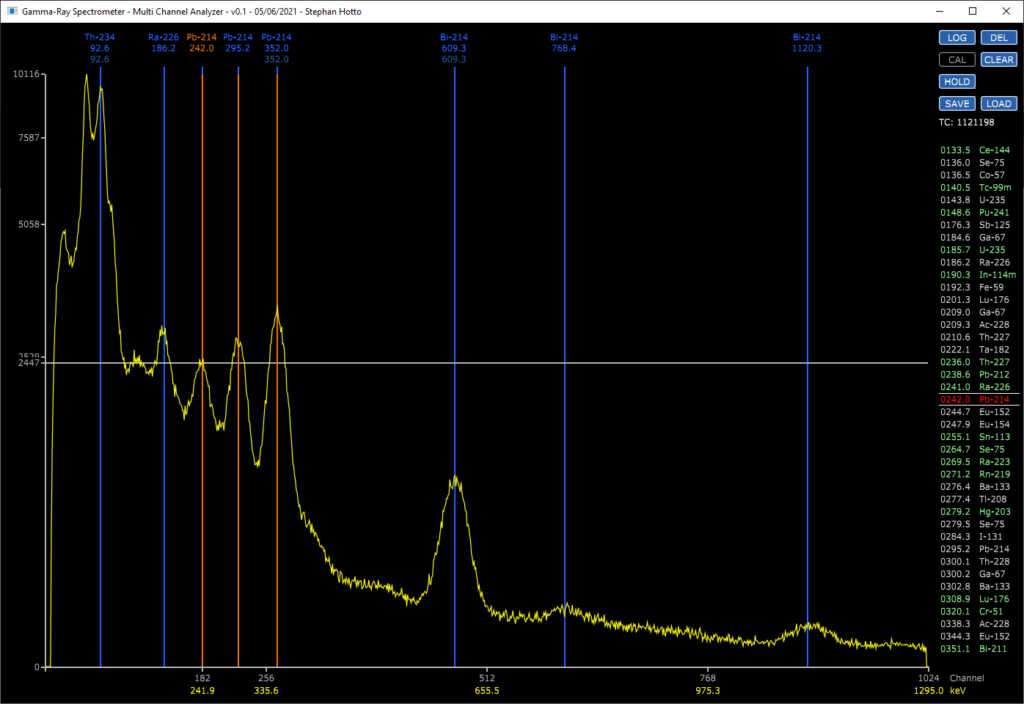
Normally the source to be measured differs from the calibration source but for the sake of this presentation we use the same sample to show the isotope identification.
To be continued …