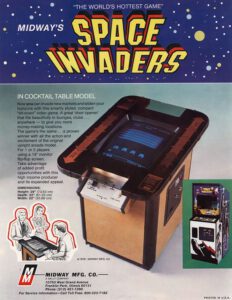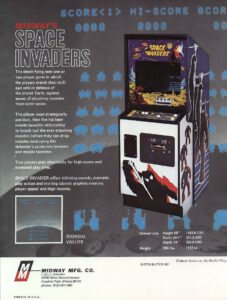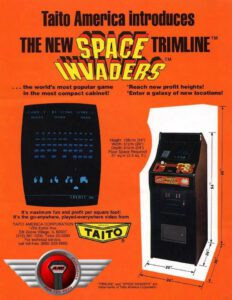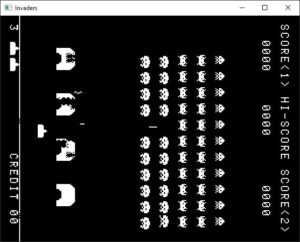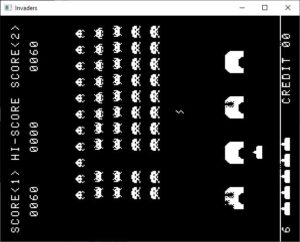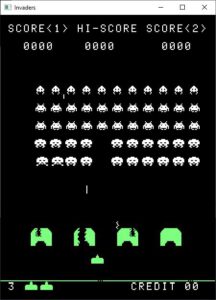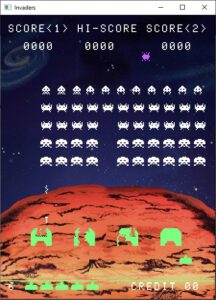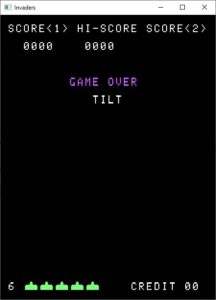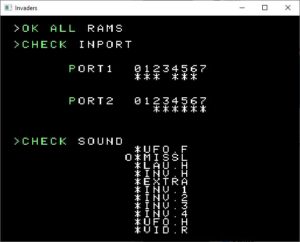The Invaders Emulator runs the arcade ROMs on simulated arcade hardware.
Motivation and why just another SI emulator?
SI has been released more than 45 years ago. This is a great reason to pay tribute by implementing an emulator that handles the arcade cabinets hardware (CPU, controls, etc.) down to all game relevant details.
Despite of the already existing SI emulations (e.g. MAME [5]) it is still worth to build an open source application [1] that is easy to configure to build DIY arcade cabinets or just for playing the game which wrote history that must be preserved.
Furthermore, where is the fun when we don’t dig deeper into the inner workings of the SI arcade machine.
Space Invaders, a deeper look:
Referencing the Wikipedia article [2] SI is commonly considered as one of the most influential video game of all time.
By the end of 1979, an estimated 750,000 Space Invaders machines were installed worldwide. In the same year, it had become the arcade game industry’s all-time best-seller. It remained the top arcade game for three years through 1980. In 1982, SI had grossed $3.8 billion ($13 billion adjusted for inflation as of 2016).
Technical details (1st release):
computerarcheology.com [3] provides a great documentation of the SI hardware and software.
| Release: | 1st of April and mass-production in July 1978 |
| Vendor: | Taito (licensed to Midway); Lead Developer: Tomohiro Nishikado |
| Form factor: | Upright arcade cabinet and cocktail table (table-top) cabinet |
| CPU: | Intel 8080 / 1.9968 MHz Clock (Released in 1974) |
| Barrel Shifter: | The 8080 does not provide a fast and wide enough shift operation to handle the Invader shifts in video RAM. Therefore, a 2-byte external shift register mapped to input- and output-ports supports the CPU. |
| Sound: | Texas Instrument SN76477 and analog circuits |
| Video: | Monitor: Black-and-white cathode-ray tube (CRT) rotated counter-clockwise by 90° Color: Cellophane overlays create green laser bases and a magenta (Taito) or orange (Midway) UFO Game box resolution: 256 x 224 pixels Display box: (non-interlaced) 320 Lines x 262 Dots Frame rate: 59,541985Hz at 15.6kHz CRT line frequency (pixel clock 4.992 MHz) Graphic memory: 1bit per pixel => 256 x 224 / 8 = 7Kbytes |
Interrupt Handling:
The game software is only allowed to write into the graphics memory when the CRTs electron beam is not drawing the object to be updated. Two interrupts (vector RST 8 in the middle of the screen and RST 10 at the end) tell the code when to update the already refreshed part of the screen.
The Memory Mapping:
ROM Mapping (depends on the ROM sizes which are mainly 2K):
0000 - 07FF -> 1st ROM
0800 - 0FFF -> 2nd ROM
1000 - 17FF -> 3rd ROM
1800 - 1FFF -> 4th ROM
RAM Mapping:
2000 - 23FF -> 1K RAM
2400 - 3FFF -> 7K Video RAM
Due to partial adressing the rest of the memory address space appears as shadow images of the ROM and RAM:
4000 - 5FFF -> ROM shadow
6000 - 7FFF -> RAM shadow
8000 - 9FFF -> ROM shadow
A000 - BFFF -> RAM shadow
C000 - DFFF -> ROM shadow
E000 - FFFF -> RAM shadowCPU Input/Output Ports:
The 8080 CPU uses input and output ports to communicate with the outside world.
DIP switches are used to configure the game, whereas several port inputs handle the buttons to control the gameplay.
The output ports are mainly used to control the sound generation. A notable exception is the communication towards the external shift register to realize the invader movements.
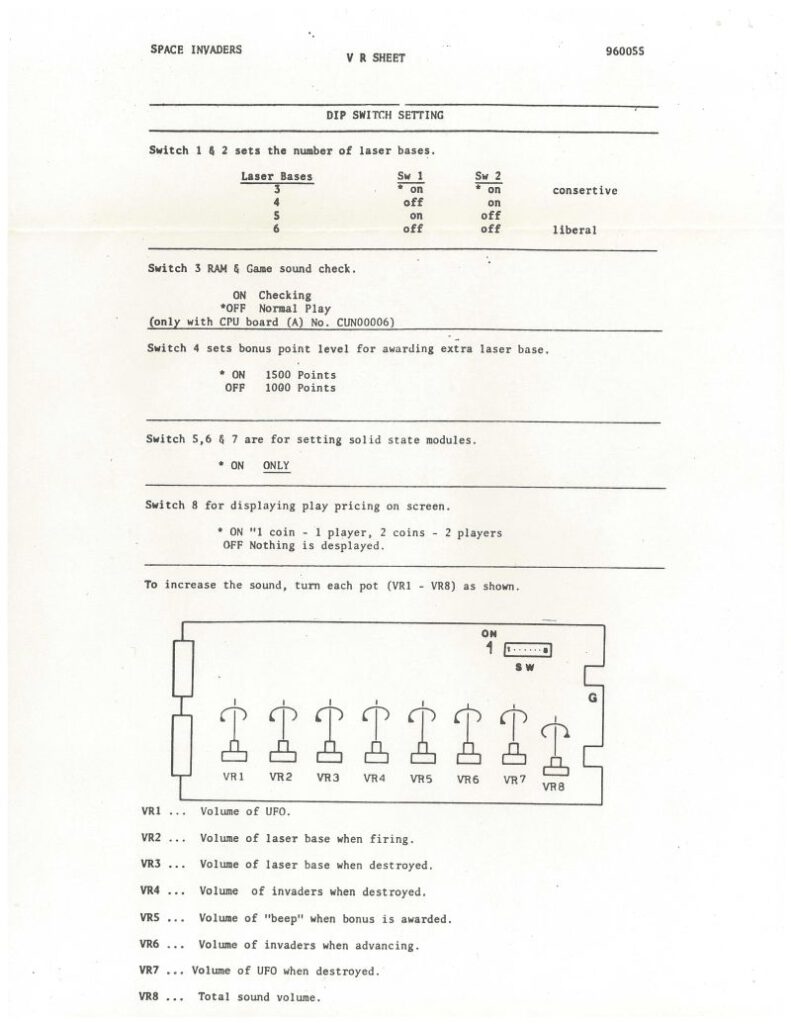
The SW1 … SW8 inputs are inverted before going into the CPU ports.
If for example SW3 is set to ON then the signal at bit 0 of port 0 is set to 0.
CPU Input Ports:
Port 0
bit 0 = SW3 (1 = RAM & Sound self-test-request at power up) (inverted)
bit 1 = Always 1
bit 2 = Always 1
bit 3 = Always 1
bit 4 = Fire
bit 5 = Left
bit 6 = Right
bit 7 = n.a.
Port 1
bit 0 = CREDIT
bit 1 = 2P start
bit 2 = 1P start
bit 3 = Always 1
bit 4 = 1P shot
bit 5 = 1P left
bit 6 = 1P right
bit 7 = n.a.
Port 2
bit 0 = SW1 11 = 3 ships 10 = 5 ships (inverted)
bit 1 = SW2 01 = 4 ships 00 = 6 ships (inverted)
bit 2 = Tilt switch
bit 3 = SW4 1 = extra ship at 1500, 0 = extra ship at 1000 (inverted)
bit 4 = 2P shot
bit 5 = 2P left
bit 6 = 2P right
bit 7 = SW8 1 = Coin info displayed in demo screen (inverted)
Port 3
bit 0-7 External shift register data inputCPU Output Ports:
Port 2:
bit 0,1,2 Provides the shift amount to the external shift register
Port 3:
bit 0 = UFO
bit 1 = Shot
bit 2 = Player has been hit
bit 3 = Invader has been hit
bit 4 = Extended play
bit 5 = AMP enable
bit 6 = n.a.
bit 7 = n.a.
Port 4:
bit 0-7 External shift register data output (LSB on 1st write, MSB on 2nd)
Port 5:
bit 0 = Fleet 1
bit 1 = Fleet 2
bit 2 = Fleet 3
bit 3 = Fleet 4
bit 4 = UFO Hit
bit 5 = Flip the screen vertically for the cocktail table version in 2 player mode
bit 6 = n.a.
bit 7 = n.a.
Port 6: Watchdog signalInvaders Emulator Features:
- Emulation of the hardware:
- Intel 8080 CPU, RAM and ROM
- Full screen mode to be used in DIY arcade cabinets
- Vertical screen flip in 2 player cocktail table mode
- Video graphics handling by using texture overlays (cellophane simulation for color) and SDL2 texture rotation/flipping
- Sound output loading wav samples
- External Bit-Shifter to move the invaders in video memory
- Arcade cabinet DIP switches for the game configuration
- Tilt switch simulation. Yes, the arcade cabinet used a tilt detection.
- Fully configurable by an invaders.ini file:
- Load different ROMs and configure the memory mapping
- Load configurable SI audio samples
- Set the arcade DIP switches to configure the number of laser bases and the bonus point level for awarding extra laser bases
- Configure the video graphics output (B&W vs. color, rotation, flipping, fullscreen as well as the background image)
- Control inputs via keys and up to 2 gamepads
- Because the game is alternating between player 1 & 2, their controls are mapped on all input devices in parallel
Keyboard controls:
c Coin
1 1 player game
2 2 player game
<- Move laser base to the left
-> Move laser base to the right
Space Fire
t Simulate the tilting of the arcade machinePlayStation/Xbox style gamepad button mapping:

Invaders Emulator Screenshots:
The Software Implementation:
The emulation has been written in C and makes use of SDL2 (video and inputs) [9], SDL2_mixer (sound) [10] as well as SDL2_image (background image) [11]
Because there are already working Intel 8080 CPU emulations like MAME (cpu/i8085/i8085.cpp) [6], the decision has been taken to go for a well working MIT licensed GitHub project intarga/i8080 [4]. The CPU code has been adapted by moving the port input/output handling into the CPU emulation to avoid opcode interpretation outside of the CPU.
The arcade system simulation has been freshly implemented to cover the above mentioned features.
Game ROMs:
For copyright reasons it is not possible to distribute the ROM files.
The Invaders Emulation works with MAME ROMs.
Unzip the ROM files and copy the content into the rom folder.
The folder ini_file_templates contains configuration templates for each of the below listed ROM sets.
Copy the ROM matching ini file (e.g. invaders.sitv1) into the invaders main folder and rename it to invaders.ini to make sure that the ROMs are correctly loaded and memory mapped. Details of the memory mapping are well documented in the MAME source code: midw8080/8080bw.cpp [7]
The following MAME ROM versions have been tested:
sitv1 TV revision 1 (including self test option - DIP SW3)
sisv2 SV revision 2 (black & white)
invaders Midway version
sitv TV revision 2 (including self test option - DIP SW3)
sisv3 SV revision 3 (black & white)
sisv SV revision 4 (black & white)
tst_invd Test ROM to execute the arcade self checkEmulator Audio Output:
For copyright reasons it is not possible to provide the sound samples.
Find and add the wav samples to the samples folder to activate the audio output.
Configure the mapping between the SI sound effects and the sample filenames in the invaders.ini file.
Emulator Performance und supported Hardware:
The emulator must be able to execute „CPU clock / video frames per second“ (1.9968 MHz / 59.541985Hz) opcode cycles within „1 / video frames per second“ to make sure that the video RAM is fully refreshed in realtime.
In numbers: ~33,536 cycles in 16.8ms
The Invaders Emulator is a single core application and has been tested on the following CPUs:
CPU Execution time per video frame
Intel Core i7 6700HQ (old ThinkPad) < 1.5ms
ARM Cortex-A76 (Orange PI 5B) < 2msConfiguration File (invaders.ini):
The ini file allows the full configuration of the application. For example the DIP switch settings of the arcade cabinet or the video graphics output mode.
The configuration lines start with a keyword and each line item is separated by a space or tab.
Please refer to the ini_file_templates folder provided by the download and GitHub [1].
ROM_ADDRESSES: 0x0000 0x0800 0x1000 0x1800
ROM_FILES: invaders.h invaders.g invaders.f invaders.e
SOUND_FILES: UFO_F.wav MISSL.wav LAU_H.wav INV_H.wav EXTRA.wav INV_1.wav INV_2.wav INV_3.wav INV_4.wav UFO_H.wav
DIP_SWITCHES: 0 0 0 0 1 1 1 1
ARCADE_MODE: 0 0 0 0 0 1 0
Description:
ROM_ADDRESSES: Memory start addresses of the associated rom files.
ROM_FILES: The rom file names to be loaded and mapped to the memory addresses.
SOUND_FILES: The provided sound files are mapped as follows:
UFO_Flight Player_Shot Player_Hit Invader_Hit Extended_Play Fleet_1 Fleet_2 Fleet_3 Fleet_4 UFO_Hit
DIP_SWITCHES: SW1 ... SW8
SW1 SW2
1 1 3 Laser bases per game
0 1 4 Laser bases per game
1 0 5 Laser bases per game
0 0 6 Laser bases per game
SW3 RAM & Game Sound check (only with CPU board (A) No. CUN00006)
The game version must support the function: TV revision 1 & 2 => MAME ROMs: sitv1 & sitv
1 Checking
0 Normal Play
SW4 sets bonus point level for awarding extra laser bases
1 1500 Points
0 1000 Points
SW5 Always 1 (Factory setting solid state modules)
SW6 Always 1 (Factory setting solid state modules)
SW7 Always 1 (Factory setting solid state modules)
SW8 for displaying play pricing on screen
1 "1 coin - 1 player 2 coins - 2 players"
0 Nothing is displayed
ARCADE_MODE: Color Rotate Flip Fullscreen Background 2P_Vertical_Flip Scaling_Mode
Color:
1 = Emulates the cellophane (Taito: green and magenta) overlayed over the Cathode-Ray Tube (CRT).
Rotate:
0 = The game output is directly mapped resulting in a 90° clockwise rotated image because in the original arcade the monitor has been installed in a vertical orientation.
1 = The game display is rotated by 90° counter-clockwise.
Flip:
1 = Flips the display because the original arcade used a semi-transparent mirror to reflect the game in front of a background image of space and a moon.
Don't use that option together with the 2P_Vertical_Flip. The SI cocktail table version does not use a semi-transparent mirror.
Fullscreen:
1 = Activates the fullscreen mode not showing any window decoration.
Background:
1 = Display a background image like in the original Arcade.
2P_Vertical_Flip
1 = The screen flips vertically for a 2 player game on the SI cocktail table version.
Don't use that option together with the flip because the table mode has no semi-transparent mirror.
Scaling_Mode:
0 = Nearest
1 = Linear
2 = BestDownload, Source Code Compilation and SDL2 Libraries:
Keep in mind that you need the appropriate MAME ROMs (pls. see above) to copy them into the rom folder.
Furthermore, add SI sound samples (pls. see above) to the samples folder to activate the games audio output.
Windows Version:
Either download the pre-compiled Invaders Emulator or use MSYS2/MINGW64 [12] to compile from source [1].
To compile against the SDL2 DLL libraries (SDL2.dll, SDL2_mixer.dll, SDL2_image.dll) copy them into the lib folder.
Furthermore, to make it easy just copy the DLLs into the bin folder for application execution.
Linux Version:
As pre-requisite compile and install the SDL2 [9], SDL2_mixer [10] and SDL2_image [11] libraries.
For each of the three libraries enter the associated folder and execute the following:
$ ./configure
$ make
$ sudo make installThe libraries are installed under /usr/local/lib/
Compile the Invaders Emulator:
Clone the project from GitHub [1] and type make to compile the application.
Go into the bin/ folder and type ./invaders to start the application.
Make sure that the library path /usr/local/lib is part of the LD_LIBRARY_PATH system variable.
If the application exits with a „symbol not found“ error than add the lib path temporarily by executing the following command:
$ export LD_LIBRARY_PATH=/lib:/usr/lib:/usr/local/libmacOS Version:
After installing the development tools the compilation of SDL2 [9], SDL2_mixer [10], SDL2_image [11] as well as invaders [1] works similiar to Linux.
References: